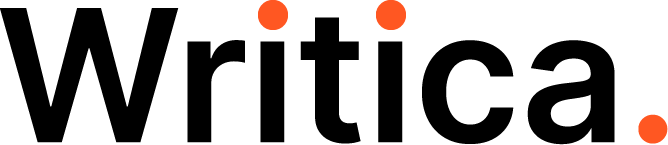Table of Contents
One thing interesting with Jarvis, is to create rapidly some content on a subject. But Jarvis is intend to create creative content. How can we drive Jarvis to write better content ? That’s what you will learn.
Jarvis.ai Team is very creative, they are leaders of AI writing assistants. They team up with surfer-seo.com to improve Jarvis and launch him to the next level, with great content for marketing and SEO.
It’s a new feature, and you can have access in Jarvis directly. I will explain later how to use Surfer SEO with Jarvis, but at the moment I will show you to make surfer SEO working with Jarvis and having the new icon in editor mode. There’s no need to have “boss mode” plan, but it’s better with boss mode.

What do you need to create Jarvis AI content SEO ?
Here’s what you must do before using Surfer seo with Jarvis
Create a surfer SEO account

You must 1st create an account to surfer-seo.com
Activate Surfer SEO inside Jarvis

When it’s done, you must activate it in your Jarvis dashboard. It’s in your setting>workspace> surfer SEO, you just have to activate. If you don’t have an account, you can click on the trial.
Let see if your new icon is there
Optimise your content

You just have to add the keyword you want to work, select the language, then you will have a list in “guidelines” tab.
More you have keyword in your content, and better your score will be.
You must focus on headline first, then check keywords. If you activate NLP you will have additional keywords semantically close to your page subject.