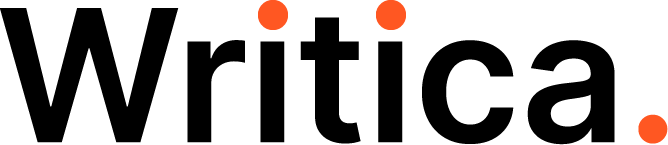How to use keyboard shortcuts in Jarvis ?
Keyboard shortcuts
Command + Enter: Run Command (to run Command you must have the cursor at the end of the sentence).
Command + Shift + Enter: Run Command and keep Command visible on the page after running.
Command + K: See Command history
Command + /: re-run
Command + Z: undo
Command + J: compose (Place your cursor where you want to generate text in your document and press CMD + J).
For PC users, use the Control button instead of Command.
Shortcode
***: Place 3 asterisks in your content to prevent Jarvis from seeing above that point. This helps prevent Jarvis from generating duplicate outputs.